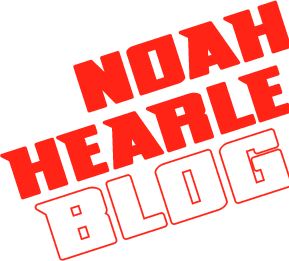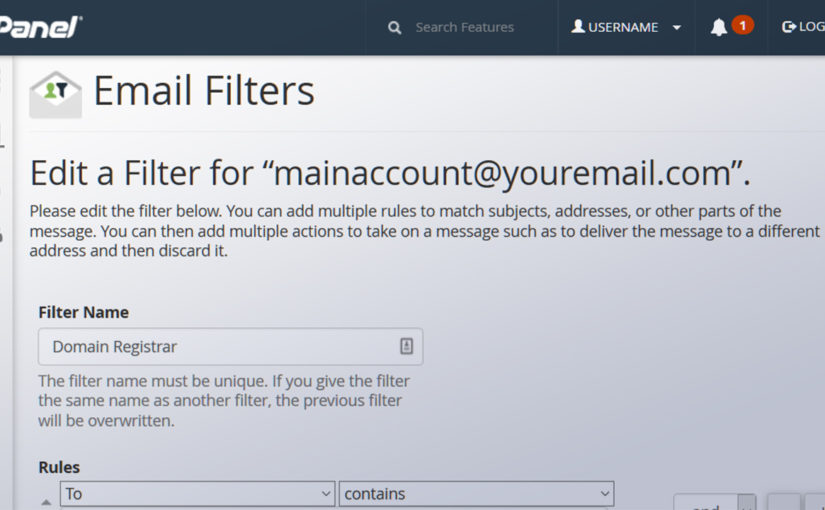Finding that a lot of spammers are grabbing your publicly listed WHOIS email address – sending spam about marketing, web development and fake renewal invoices? Perhaps you don’t want to pay $5+ a year for WHOIS privacy per domain to avoid the spam?
Well, there’s a simple way to stop all of that for free…
Basically, you need a special email address that only the domain registrar can use for their official emails and the rest you don’t want to see.
1. Create a special email address
Add a forwarding email address to use for all your WHOIS data (e.g. rs_wpss_encode_strwhois@youremail.com).
2. Update all your domain registration and other contacts to this email address
Login to your domain registrar and update your registration email address and other contact email addresses from your main email account to the new special one.
3. Note down valid words, codes and phrases
In your email client, look over your valid emails from your domain registrar (that’s about it for valid emails to this address). Note down some unique words and phrases that would only be sent by your registrar. Ensure you make a note of words involved with possible domain transfers as these are annoying to mislay.
4. Create a new email filter with these words
In cPanel, or your hosting control panel, go to Email Filters and create a new filter with these words. The first rule should match the email address and all the subsequent rules should check that the email does not contain the key words. Remember to set “and” to link these together. Set the action to fail (just like an invalid email).
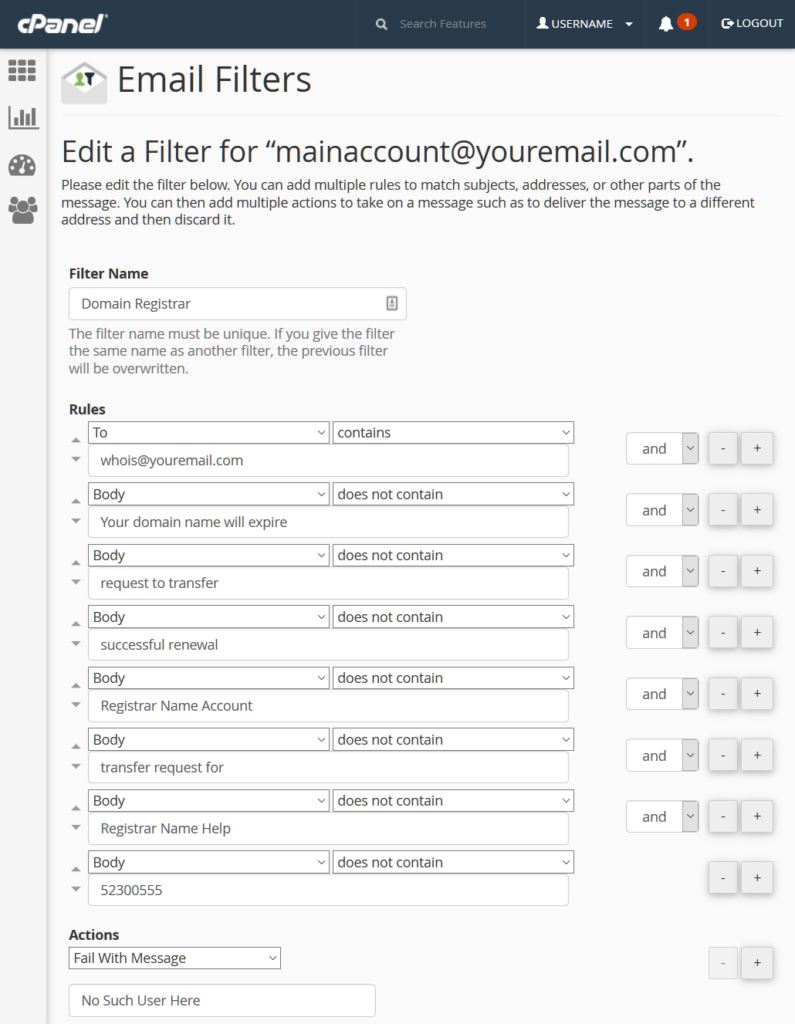
5. Test the filter
In the main email filter screen, you can write a short message to this email address. Leave out any of the key words and phrases. It should fail. Do the same, this time listing one of the key words.
That’s it.
If you change registrar or don’t receive an expected email, it would be good to check over the rules. Don’t list your name (as it appears in the WHOIS). If you can, try setting one of the key words as your account username or ID, this is a good way to avoid false positives.