As I want to move some of the more CPU intensive scripts away from live web servers, I have installed SuSE 10.1 on my own computer. Unfortunately, the graphics card didn’t have the Linux drivers available on the installation disk, making 1600×1200 resolutions unavailable. One thing that I must have on my 20.1" LCD screen is the native resolution for an OS – otherwise it annoys the hell out of me.
The information available on the Open SuSE website doesn’t deal with an important factor: the install program: YaST.
If you are running SuSE 10.x and cannot realise the potential of your nVidia graphics card, please go to the Novel Cool Solutions page for the proper walk-thru. If only I knew this earlier, I would have saved myself hours of trawling other websites to dicipher the errors from the Open SuSE instructions.
With the standard install of SuSE 10.1, you simply need to know this: go to the YaST control centre, click "Software Management", search for kernel-source and tick the box next to the kernel-source package. Now, you’ll be able to install the nVidia Linux drivers.
Last updated on
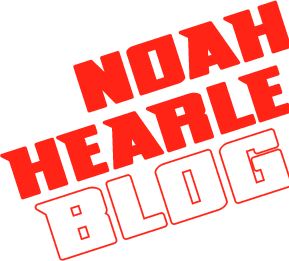
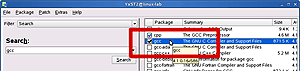
Yeah, that’s the only problem with Linux: are the drivers available? I’ve ran into that problem so many times. Even on my nVidia 6200, I had a hard time finding a driver that gave me complete functionality.