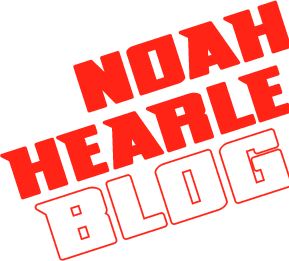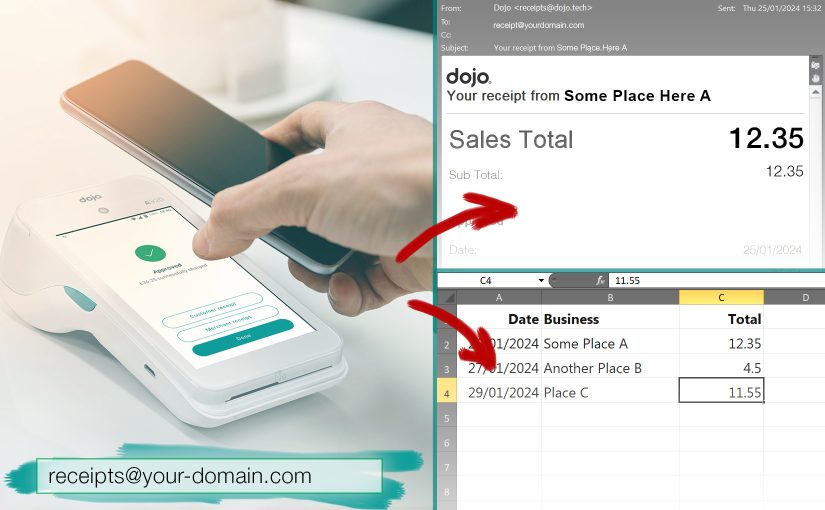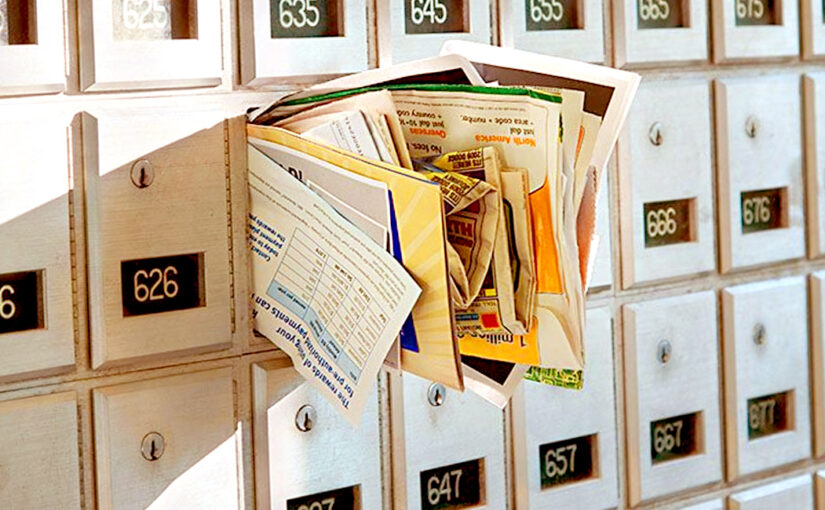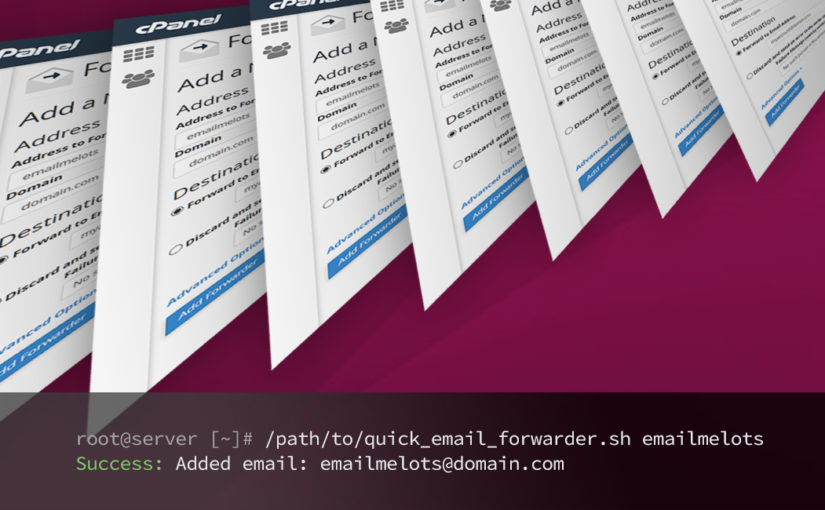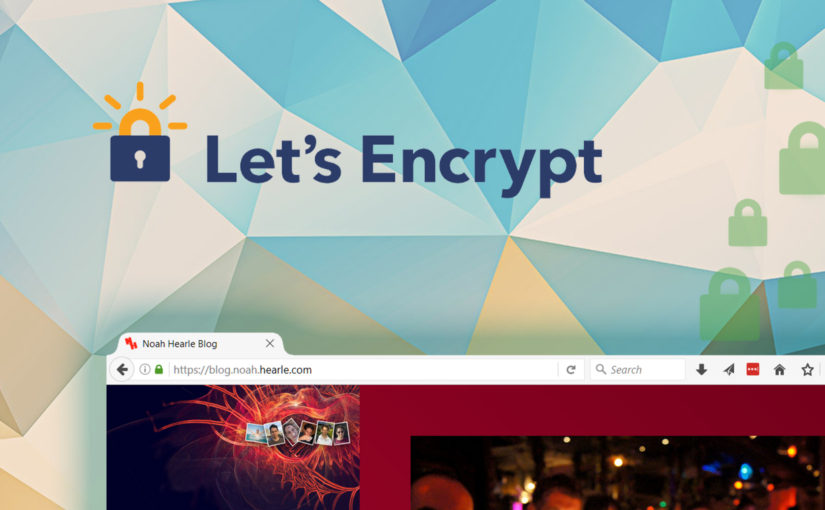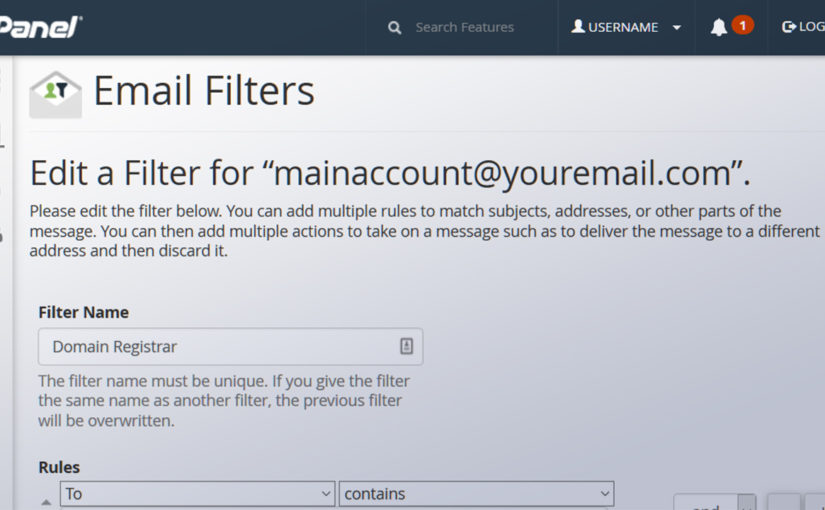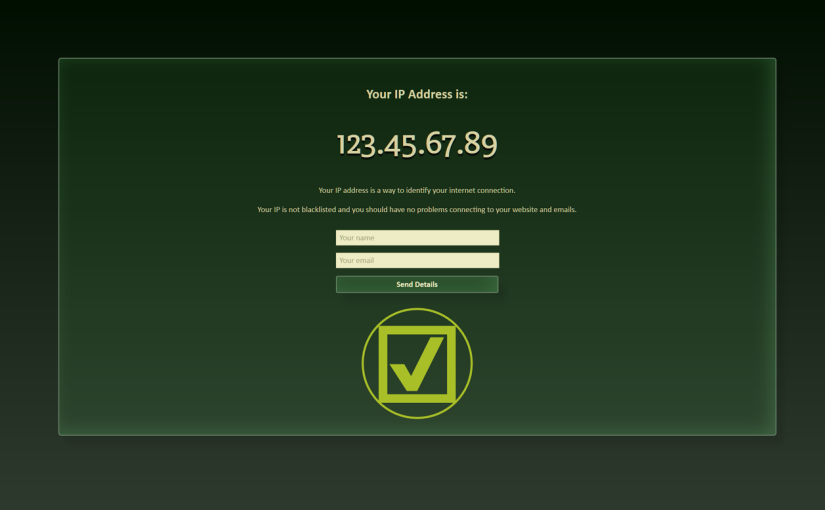I have created my own system for retrieving data from my digital receipts by scouring through incoming emails that meet the specific criteria set in cPanel.
After a little trial and error, I settled on some simple PHP and a few steps to get the desired result. As soon as a new receipt email comes in, the PHP script will read through its contents and store a copy of the relevant data – just the date, business name and total – in a CSV which you can download to use later for your bookkeeping.
Continue reading Save your digital receipts to CSVLast updated on